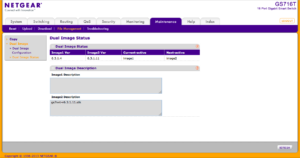After trying to see the Device View which is a Java applet I just got a message by my browser that it is blocked. Checked the firmware version and the installed one 6.3.1.4 is older than 6.3.1.11 available on the netgear homepage.
Easy steps to update
I downloaded 6.3.1.11
Upload (save current image)
I saved the current version (named image1) by navigating to Maintenance > Upload > HTTP File Upload, then File Type = archive and Image Name = image1. After clicking APPLY, you can download the current image of the switch.
Download (write new image)
After that I went to Maintenance > Download > HTTP File Download and put the new .stk filewhich is part of the firmware .zip to the switch.
Activating Image
Now to Maintenance > File Management > Dual Image Configuration to activate image2. I also named it according to the firmware version and clicked APPLY. I double-checked via the menu item Dual Image Status:
Reboot switch
After that I did Maintenance > Reset > Device Reboot. Once the switch was back again after about 2 minutes I checked the used firmware version and it showed the new one. Then I navigated to Device View and – it now works with Java 8. Mission accomplished.